Remote Printing¶
Introduction¶
As of version 6.0.0, PLOSSYS Output Engine can be used to print jobs at remote sites.
Advantages:
- central printer configuration at the main site
- central logging
- simple installation at remote sites
- no IT infrastructure needed at remote sites
- no separate PLOSSYS Output Engine at the remote site
- no changes to the firewall at remote sites
- no VPN needed
- HTTPS protocoll used
- secure (authentication via API keys per default or client certificates)
The following picture shows part of the PLOSSYS infrastructure with the new remote site connection:
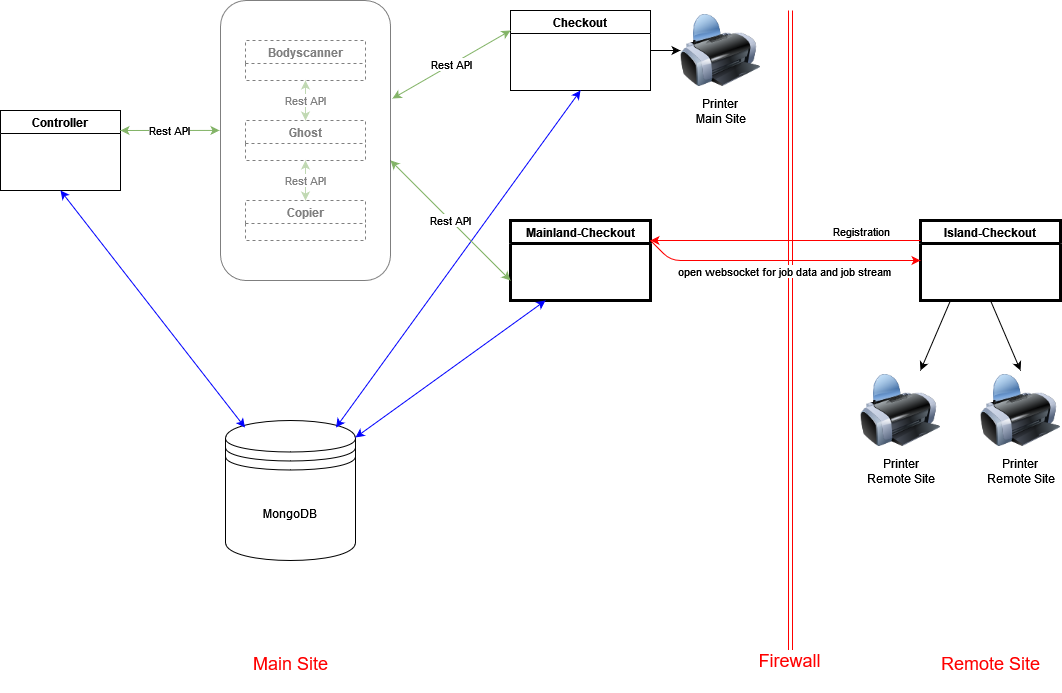
HTTPS is used for communication between island-checkout and mainland-checkout.
Given the fact that the remote site is outside the companies firewall (on premise installation) or not in the cloud (cloud installation) a secure way of authenticating the remote site at the main site is crucial.
There are two alternatives for authentication. You can either use API key authentication (default) or client certificates authentication. When using API keys, SEAL Systems can provide keys for each of your remote sites or you can generate API keys using PLOSSYS CLI.
Requirements¶
- PLOSSYS Output Engine as of version 6.0.0
- easyPRIMA
- Certificates if you do not want to use API keys
Logging and PLOSSYS Administrator¶
When a job is printed on a remote site, the remote site's name appears in every log entry of this job, for example "remoteSite": "Alabasta".
Remote printers are marked with an R in PLOSSYS Administrator. ![]()
Next¶
Continue with the configuration, either by